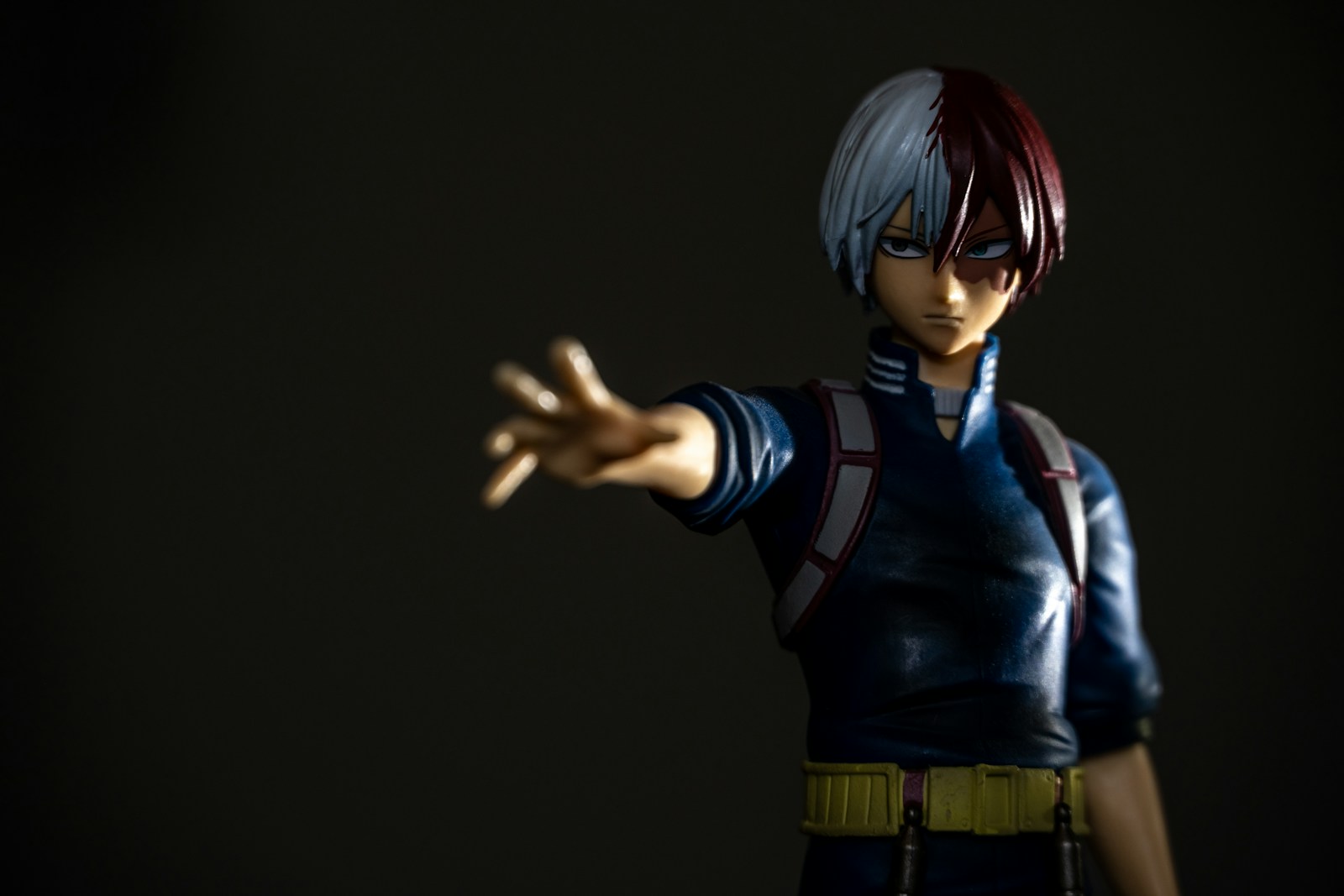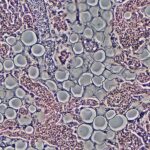In the world of content creation, thumbnails play an essential role in grabbing the attention of viewers. Whether it’s a YouTube video, a blog post, or an online advertisement, thumbnails act as the first impression and can significantly influence a viewer’s decision to click and engage with the content. To enhance the visual appeal and message of a thumbnail, many creators often wonder: Can you add text to a thumbnail? The simple answer is yes, and in fact, adding text to a thumbnail is one of the most effective ways to make it more eye-catching and informative.
Why Add Text to a Thumbnail?
Adding text to a thumbnail maker provides clarity and context to the viewer. Thumbnails are typically small images that need to communicate the essence of the content quickly, often in a few seconds. Text can provide this clarity by highlighting the main topic or theme of the content. For instance, a YouTube video thumbnail about “How to Make a Perfect Pizza” might feature a close-up image of a pizza with the text “Perfect Pizza Recipe” or “Easy Pizza at Home” to give the viewer a clear idea of what they can expect.
Benefits of Adding Text to Thumbnails
- Enhanced Communication: Text allows content creators to directly communicate key ideas, keywords, or themes. It can explain what the video or post is about in a way that images alone might not be able to.
- Increased Visibility: When thumbnails appear in crowded spaces, such as search results or suggested videos, having bold and readable text can help make the thumbnail stand out. Text can guide the viewer’s attention toward the key message of the content.
- Branding: For content creators who aim to establish a personal brand or identity, consistent use of text in thumbnails can strengthen their brand image. Text can include catchphrases, slogans, or unique fonts that viewers start to associate with a particular creator or channel.
- Better Click-Through Rates (CTR): Research and case studies have shown that thumbnails with text often have higher CTRs than those without. Text can pique curiosity and increase engagement, encouraging viewers to click on the content.
How to Add Text to a Thumbnail
The process of adding text to a thumbnail can be done using a variety of graphic design tools, both professional and user-friendly. Some popular platforms include:
- Canva: Canva is a free online graphic design tool that allows users to create thumbnails with ease. It offers templates specifically designed for thumbnails, with customizable text options, fonts, colors, and positioning.
- Adobe Photoshop: For professional designers, Adobe Photoshop offers advanced tools to create detailed and customized thumbnails. You can add text with precision, adjust the size, font, and alignment, and incorporate effects such as drop shadows or gradients.
- Fotor: Similar to Canva, Fotor is another user-friendly design tool that allows users to add text to thumbnails. It provides pre-designed templates and a variety of text customization options.
- Online Thumbnail Makers: Several websites offer specific thumbnail creation tools that make it easy to add text to images. These platforms are simple to use and often do not require design experience.
When adding text, it’s important to consider the following tips for effectiveness:
- Keep it concise: Text should be short and to the point, as thumbnails are small and viewers need to understand the message quickly.
- Use legible fonts: Choose fonts that are easy to read even in small sizes. Avoid overly complex fonts that might be hard to decipher.
- Contrast: Ensure there is enough contrast between the text and the background so that the message stands out clearly.
- Size matters: Make sure the text is large enough to be readable but doesn’t overpower the image itself.
Common Mistakes to Avoid
While adding text to thumbnails can be highly beneficial, it’s important to avoid common pitfalls:
- Overcrowding the thumbnail with text: Too much text can make the thumbnail look cluttered and less appealing. Use text sparingly and focus on the main message.
- Using hard-to-read fonts: Complex or overly decorative fonts can make your text difficult to read, especially on smaller devices like smartphones.
- Ignoring mobile optimization: Thumbnails appear in different sizes across devices, so ensure that the text remains legible even on smaller screens.
In conclusion, adding text to a thumbnail is not only possible but highly recommended for content creators who want to maximize their reach and engagement. It allows for clearer communication, better visibility, and stronger branding. Whether through tools like Canva, Photoshop, or online thumbnail generators, adding text can significantly improve the effectiveness of a thumbnail. However, it’s important to strike a balance—text should enhance the image, not overpower it. When done right, text on thumbnails can boost click-through rates and draw more viewers to your content.